Devices overview
The Devices screen gives you a complete view of all the devices installed across your sites. This is your central hub for managing devices, checking their status, and monitoring their operational health in real time.
Overview
The Settings > Devices section lists every device that has been set up on your sites. For each device, you can quickly see:
-
Connectivity status: Online, Offline or Unknown if the device is not linked to any location
-
Name: including model and serial number
-
Site: the site where the device is deployed
-
Location: the specific location or zone at the site
This overview helps you track all your deployed hardware at a glance.
Looking for a specific device? Use the search box to search by name, serial number or MAC address.
Device details
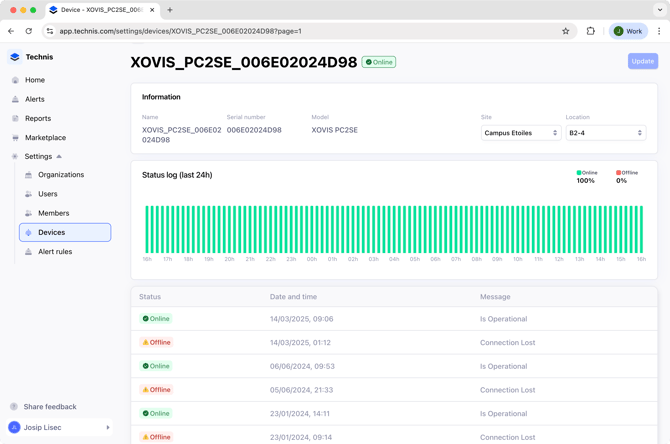
Clicking on any device opens the Device detail page. Here you’ll see:
- Device information: model, serial number, MAC address, location and any other detail.
- Status overview: a chart showing uptime (green) vs downtime (red) over the past 24 hours.
- Status log:a complete log of all status changes with additional information that varies by device.
This page can help you diagnose patterns of downtime, verify network stability and ensure devices are consistently collecting data.
For proactive monitoring, make sure to setup a device status alert.