How to export data
Reports are a great way to visualize and interactively explore the data. To share your reports with team members, stakeholders or clients you can easily export reports into a PDF or XLSX file.
Exporting options are accessible from the Share menu of each report, and they include:
- Send email: which lets you email an PDF or XLSX report to somebody else
- Schedule export: to set up a recurring export that gets delivered to you by email
- Download PDF/XLSX: lets you download a PDF or XLSX file directly
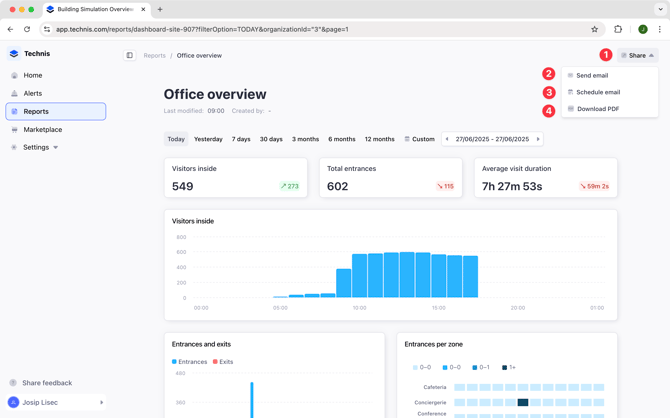
PDF export
The exported PDF will contain all charts of your report, keeping a similar layout. For readability, some charts will take full width of PDF file, such as the table and pie charts.
Export preview
XLSX export
When exporting to XLSX, each chart of your report will be represented as a sheet, with raw data included.
Export preview
Big number charts and text won't be exported.